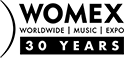Frequently Asked Questions (FAQ)
- Participating in virtualWOMEX
- How do I log into my virtualWOMEX account?
- How do I update my company and delegate profile?
- How can I be more visible on virtualWOMEX?
- How can I update the company logo?
- How can I add a new artist and/or record to virtualWOMEX?
- Can I upload audio/video files?
- How can I create and publish news, ads, events to virtualWOMEX?
- What is the on-demand category?
- How can I search for a company or delegate?
- How can I search for delegates attending a particular edition of WOMEX?
- How can I contact a delegate in virtualWOMEX?
- Your virtualWOMEX account
- What content of virtualWOMEX is public?
- Will my virtualWOMEX profile appear in an attendance list?
- Can I prevent my data from appearing public in virtualWOMEX, the printed guide or the app?
- How can I change the name of my company or delegate?
- I forgot my password. How can I reset it?
- How can I delete my account?
- Someone left my company but the account remains. How can I delete it?
- I have registered for WOMEX, but I have not received my virtualWOMEX login details yet.
- My account is no longer valid. Is this the end?
Basics: WOMEX and virtualWOMEX
What is WOMEX?
WOMEX – Worldwide Music Expo – is the most international music meeting in the world and the biggest conference of the global music scene, featuring a trade fair, conferences, films and showcase concerts. Over 2,500 professionals (including 260 performing artists) come together every October from over 90 countries, making WOMEX not only the number one networking platform for the world music industry, but also the most diverse music meeting worldwide.
What is virtualWOMEX?
virtualWOMEX, is your online gateway to the global music community. It is an account based platform and professionals’ database associated with WOMEX, giving you access to over 10,000 international music companies and 20,000 delegates including contact details of WOMEX participants. With a yearly subscription you can:
- Present yourself, your colleagues and your company to the professional WOMEX network - the standard for everybody in the global music business.
- Find, contact, network and stay in touch with registered users and delegates.
- Discover partners & collaborations throughout the year - 365 days.
- Trade online. Publish your services, products and offers to the virtualWOMEX community through ads - stay visible and active.
- Share and stay up to date on all the latest events, trends and news from the global music scene.
- Access exclusive content. On-demand digital content from conference sessions, showcase concerts and films.
Registration
How can I register for WOMEX?
See the WOMEX website for information.
How can I register for virtualWOMEX?
To register for virtualWOMEX please use this registration form.
* please note that there is no virtualWOMEX only membership during the WOMEX 20 Digital Edition.
I am registered for the actual WOMEX event. Do I need to register for virtualWOMEX as well?
No, all registered delegates of the WOMEX event will automatically get a complimentary virtualWOMEX account valid for one year from the date of registration payment/confirmation.
A virtualWOMEX account including a profile will be set up automatically or it will be updated if it was created before - we will email you the account details.
I am not registered for WOMEX but I would like to participate in virtualWOMEX. Is that possible?
Yes. virtualWOMEX is open to everybody who would like to access the database and network with global music professionals, complete with WOMEX delegates and companies. All interested parties can register for virtualWOMEX or extend their existing account without participating in WOMEX itself.
* please note that there is no virtualWOMEX only membership during the WOMEX 20 Digital Edition.
Participating in virtualWOMEX
How do I log into my virtualWOMEX account?
Once you register for WOMEX (or virtualWOMEX only) go to www.womex.com and click on the “login” button on the top right hand corner of the screen. After logging in, click on the “MyWOMEX” button on the top right hand corner of the screen. You will be then directed to the company virtualWOMEX account.
How do I update my company and delegate profile?
Once you are logged in to your profile, click on “edit my company data” and “edit my delegate date” buttons in the multi-coloured menu on the right hand side of the screen. Please remember to hit the “save” step at the end of the process, for any changes made to be saved.
How can I be more visible on virtualWOMEX?
With your account you can personalize your company and delegate profile(s):
- update your company profile with correct contact details, activities, description including website and links plus upload a logo.
- complete delegate(s) profile(s) connected to a company and make sure job title, contact details, a bio plus links and a photo if you wish are updated and completed.
- remember the more personalized information you provide the more accessible you are to the community.
- contact and connect with delegates using the search/ advanced search function.
- publish your own information through the Artists, Events, Ads, News, Records categories.
How can I update our company logo?
Login into virtualWOMEX and go to 'MyWOMEX'. Click on 'edit company data'. You can upload your logo in the fifth step of editing.
How can I add a new artist and/or record to virtualWOMEX?
Log into your virtualWOMEX account. Click on the artist and/or record categories on the top of the screen in the black box. In the top right hand side of the screen, click on “ + publish new artist” or “ +publish new record”. Please remember to click on “publish” after you add a new item and make any changes.
This section is a mix of official WOMEX artists/records and updates from the larger community.
Can I upload audio/video files anywhere?
Yes you can, when you “+publish new artist” or “+publish new record”, you can add “links and media” in the sixth step of editing.
How can I create and publish news, ads, events to virtualWOMEX?
Login to your virtualWOMEX account, click on the desired category at the top of the screen in the black box. In the top right hand side of the screen, click on “ + publish new …”. Please remember to click on “publish” after you add a new item and make any changes.
This section is a mix of official WOMEX news/events and updates from the larger community.
What is the on-demand category?
The on-demand category is connected to exclusive online WOMEX content only available to you throughout the year with constant new updates.
How can I search for a company or delegate?
Login into virtualWOMEX account, click on “companies” or“delegates” in the category section of the top menu. Click on the “search” button. Use the “search” or the “advanced search” function depending on your needs.
How can I search for delegates attending a particular edition of WOMEX?
Login into virtualWOMEX account, click on “delegates” in the category section of the top menu, then click “show all” under “show womex XX delegates” Or: Advance search, in the delegate box select the applicable edition from the drop down menu.
Please note: delegates / companies that are registered for the current edition of WOMEX are marked with the year in the upper right corner of their profile picture.
How can I contact a delegate in virtualWOMEX?
Login into virtualWOMEX account, click on “delegates” in the category section on the top of the screen. Click on the “search” button. Use the “search” or the “advanced search” function. Once you find the delegate you can click on them and have access to their contact details or if they are online you can chat with them directly.
Participating in the Digital WOMEX Edition
How can I add a video stand to my company profile?
When you register for WOMEX 20 Digital Edition, you can purchase the additional feature of a video stand. The video stand is a video conference room embedded on your virtualWOMEX company profile during the digital edition. You will be able to interact directly with your visitors and control the room, deciding when to have it open or closed. Other logged-in delegates can visit you during your "opening times” just by browsing your company profile.
What do I need to know about the video stand feature?
General video stand information and trouble shooting.
- The recommended system requirement is a desktop/laptop with chrome browser using a headset.
- The fullscreen mode is found under options (three dots in the bottom right corner).
- Please leave the stand with the button 'leave stand' (instead of using browser back button)
- Clicking on the button 'show all' will leave the current video stand.
- The participant number is limited to 15 users at a time.
- Please don't open video stands in multiple tabs.
- Please do grant moderator status to the host of the room if he/she loses it.
- If you should experience performance issues with the video stand on macOS consider deactivating time machine during the Digital WOMEX.
- If you should have problems seeing the video stands and you are using Avast Antivirus, please consider to disable it or its webshield feature during WOMEX. Afterwards you can enable it again.
Additional information for video stand hosts.
- The video stand is embedded on your company profile during the WOMEX 20 Digital Edition.
- You can open and close the video stand at your convenience.
- We encourage you to display the 'opening times' of your video stand at the top of your company description.
- You can invite delegates to join your stand by contacting them via virtualWOMEX. All they need to do is browse to your company profile.
- We recommend to grant moderator status to all your company members, to avoid problems if one of you leaves the stand by accident.
What is the direct messaging feature?
Mattermost messaging is an additional feature part of all WOMEX 20 Digital Edition profiles. Once you log in you will see a “start chat” icon on your MyWOMEX profile main page. Click on this to be redirected to Mattermost (For your Mattermost login details, check the email you have received from registration@womex.com , this is a separate email than your virtualWOMEX login details). When you go to another actively registered delegate’s virtualWOMEX profile you will be able to see a “start chat” button on the right hand side of their profile, and an icon showing if they are online. Mattermost allows direct real time conversations as well as one-to-one video calls.
Your virtualWOMEX account
What content of virtualWOMEX is public?
The following content: companies (subject to company privacy settings), news, ads, artists, records, and events posted by a registered virtualWOMEX user are publicly visible to everyone. However, some information is accessible only to registered virtualWOMEX users. These are:
- delegate profiles
- business contacts of companies and delegates (as opposed to 'public contacts')
- exclusive on-demand yearly digital content
Will my virtualWOMEX profile appear in an attendance list?
Only, if you give us consent for it during the registration process. In the case of an actual physical event and you are a registered delegate before the “guide rate” deadline your details will appear in the printed guide, attendance list on the website and app. For the digital edition of WOMEX 20, digital registrations will appear in the “whose joining list” on the website only.
Can I control what profile details appear on virtualWOMEX, website, printed guide or the app?
Yes, when you register for WOMEX or virtualWOMEX you are given privacy options including if you want to have your company address, contact details appear in virtualWOMEX and the WOMEX website.
* please note for the WOMEX 20 Digital Edition there is no printed guide or app.
How can I change the name of my company or delegate?
For any name related changes please contact virtual@womex.com.
I forgot my password. How can I reset it?
You can request a password reset link by clicking Forgot your password? in the login form.
How can I delete my account?
Please contact us via virtual@womex.com and we will do it for you.
Someone left my company but the account remains. How can I delete it?
Please contact us via virtual@womex.com and we will do it for you.
I have registered for WOMEX, but I have not received my virtualWOMEX login details yet.
Please check your spam folder. Your virtualWOMEX login details are created and sent to you after we have received the full payment for your WOMEX registration. If you think this is the case, please contact us via virtual@womex.com.
My account is no longer valid. Is this the end?
The information you posted about yourself and your company will remain visible in virtualWOMEX unless you ask us to remove it. You can still log in and change basic info like your contact data, but to post records, artists, etc. you’d need to extend your virtualWOMEX account for another year
Other questions
Who can I turn to when I have a technical problem or questions?
Please contact us via virtual@womex.com.