With virtualWOMEX we offer you one central online platform, where you can effectively promote your business, network and/or connect with an international music community, while also discovering potential partnerships and collaborations around the world. You can re-stream the conference programme and virtual showcases via our special 'On-demand' section to re-watch, re-learn, re-stream.
With your WOMEX 23 Registration, you receive an annual virtualWOMEX account to:
- Access complete contact details of all WOMEX 23 participants.*
- Access contacts of over 10,000 companies and 20,000 members.
- Access the entire WOMEX Digital Programme from previous years - Showcases, Conferences, Films, WOMEX Award Ceremony and the extended exclusive online content throughout the year.
- Stay informed and share the latest news, artists and events within the community.
This manual shares some key tips to maximise your virtualWOMEX presence during and beyond the WOMEX digital days and to help you make the most of the 365-day networking tool. Remember you must be registered for the WOMEX 23 or have an active virtualWOMEX membership to receive your virtualWOMEX login details.
Note: This is subject to privacy settings. If someone registered does not wish to disclose their contacts, they will not be visible. We cannot guarantee complete contact details are available.
Your virtualWOMEX
Go to www.womex.com, click the “login” button on the top right hand corner of your screen. Enter your login details and then click “MyWOMEX” to reach your personalised virtualWOMEX account.
 WOMEX Mainpage.
WOMEX Mainpage.Your personalised virtualWOMEX account will look like the page below, where all parts of your company and delegate profiles are accessible: update your information, make edits and publish any content you would like. You will also find all your registration details here.
Updating Company & Delegate Profile
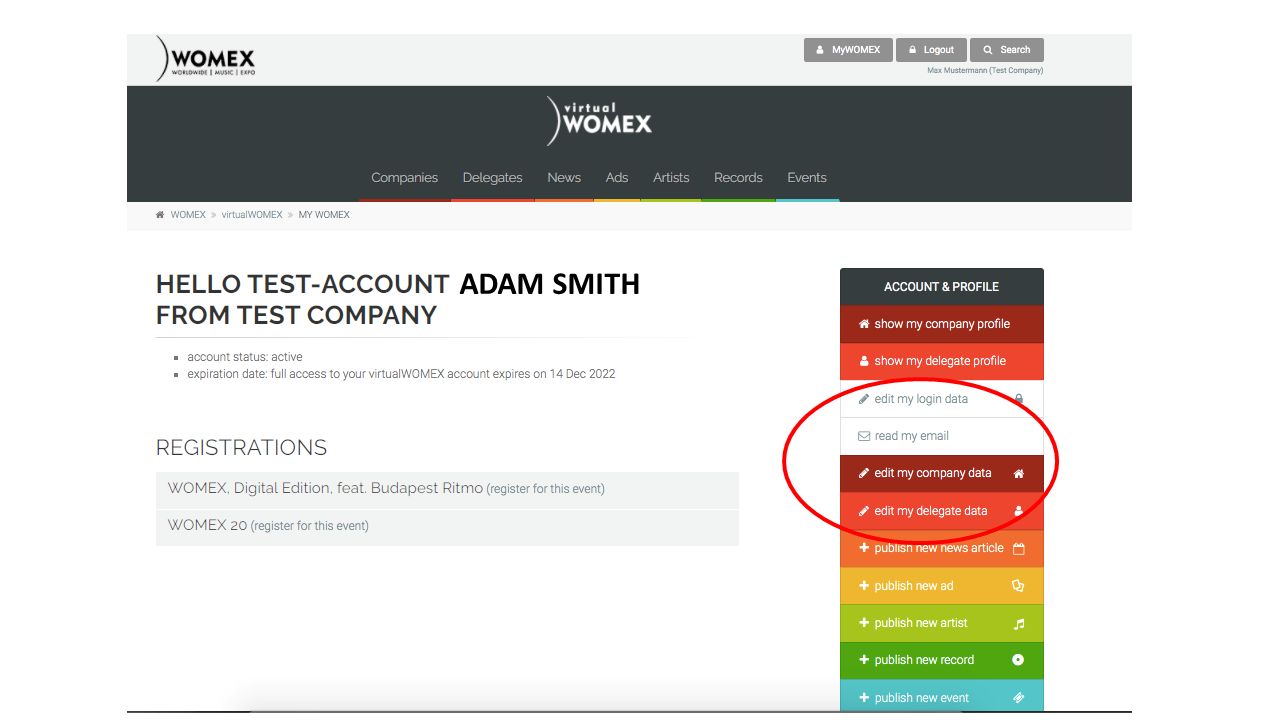 Details.
Details.
Updating Company & Delegate Profile
A good starting point would be to update your company and delegate(s) details. This is how you increase visibility within the community; so add a logo, contact details and any links to projects or websites. Don’t forget to fill out the activities section of your profile, which is useful when other delegates search companies by function. Plus, add a company description with core activities and goals for attending WOMEX. If you are part of the official WOMEX programme, add that information and a link to your event there as well!
To update your company profile, on your company page, click on the “edit my company data” button in the multi-coloured menu on the right-hand side of your screen (see photo above) and complete the six steps as shown in the photo below.
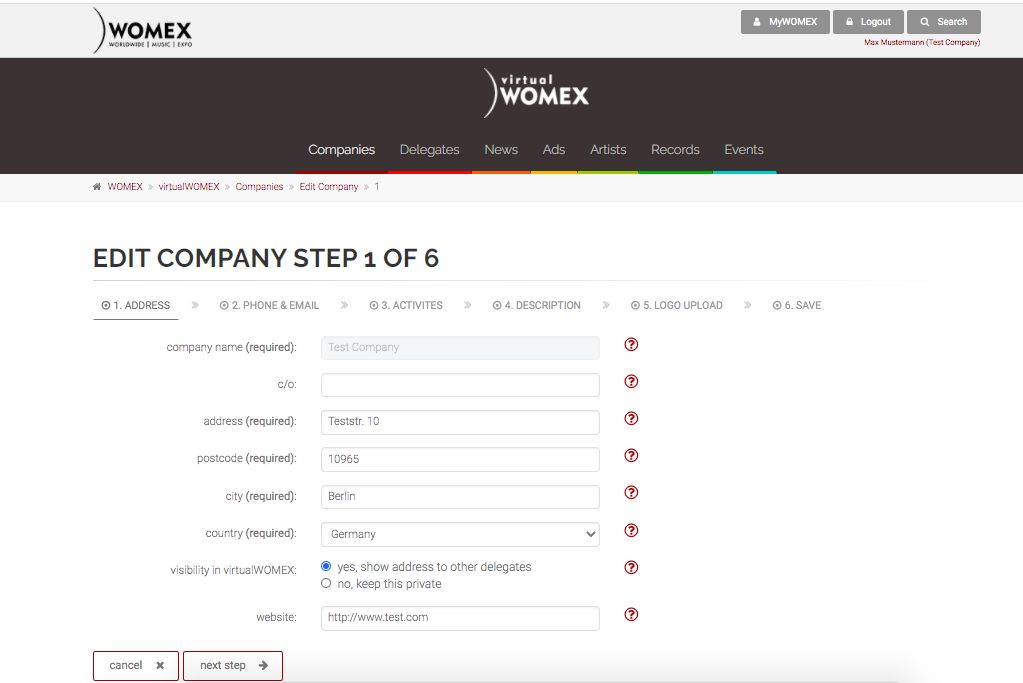 Edit Company Profile.
Edit Company Profile.Click on the “edit my delegate data” button in the same multi-coloured menu on the right-hand side of your main virtualWOMEX profile page, to update your delegate profile. Don’t forget to add your social media handles, biography and upload a photo. Make it as personal as possible.
Note: Each time you add or change any details on your company or delegate profiles, you must click on the “save” button as the last step otherwise the changes aren’t saved.
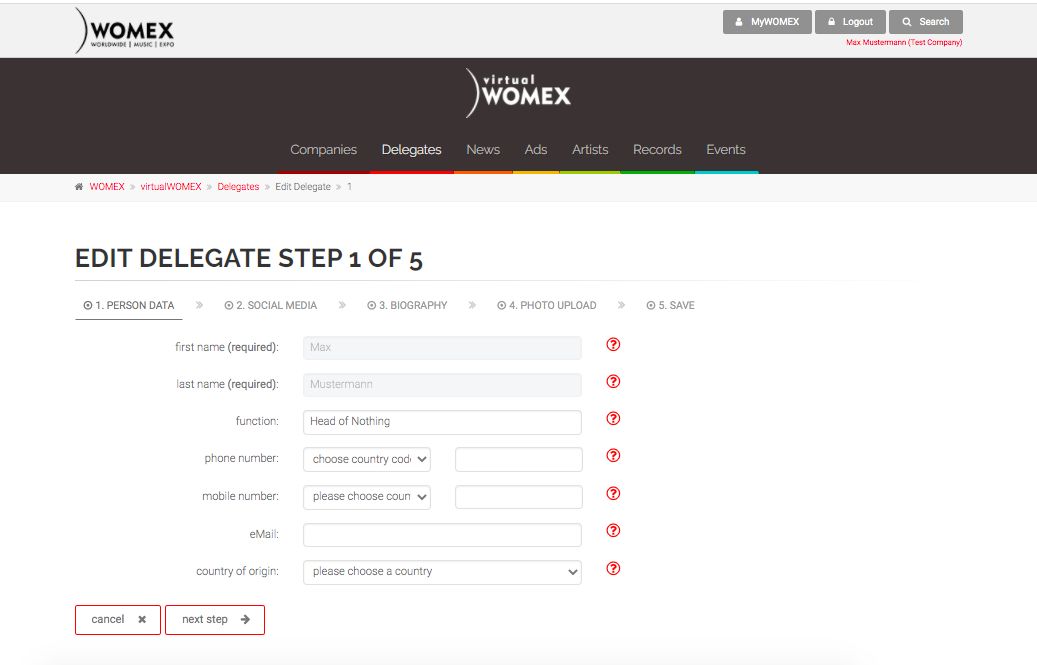 Edit Delegate Profile.
Edit Delegate Profile.
Sharing Content
Are you a label manager and just released a new record, an event manager planning a new event or have other content to share with the WOMEX community? You can do all this and more with your virtualWOMEX profile.
Publish as many artist profiles, free ads, record releases and events such as upcoming tours & streaming concerts through the multi-coloured menu on your profile page (see picture below). Any new updates or new entries will appear online immediately and are publicly accessible.
You can also browse through the news, ads, artists, records and events by clicking on the categories in the black banner for all the latest news and content.
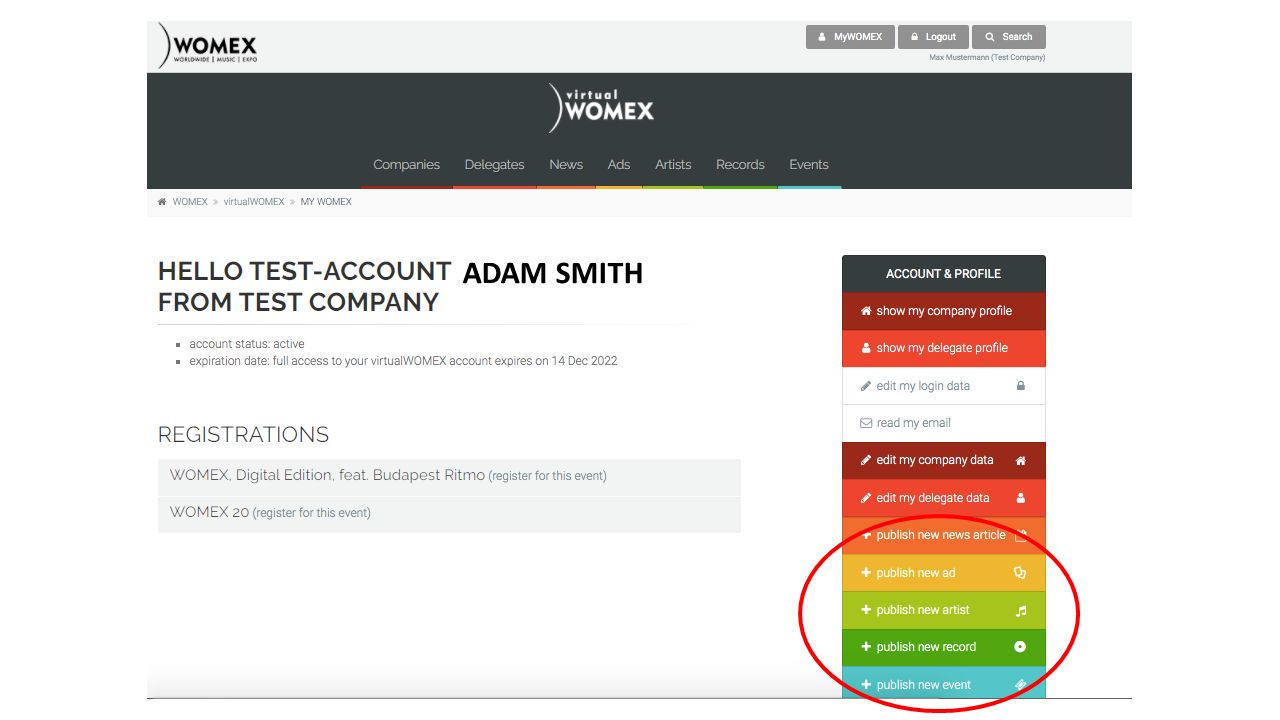 Publishing.
Publishing.
NETWORKING
Check out the “Who is Joining” list here to discover who is attending the current digital edition. Names are clickable and connect you to the virtualWOMEX profiles of the delegates.
Search
For a wider search of companies who participated in 2022, click on the “Companies” tab in the top menu of your MyWOMEX profile and you will find a list of participating companies. To find delegates, click on the “Delegates” category, then click on "show all" under Show WOMEX, Digital Edition Feat. Budapest Ritmo Delegates.
Note: Each time you add or change any details on your company or delegate profiles, you must click on the “save” button as the last step otherwise the changes aren’t saved.
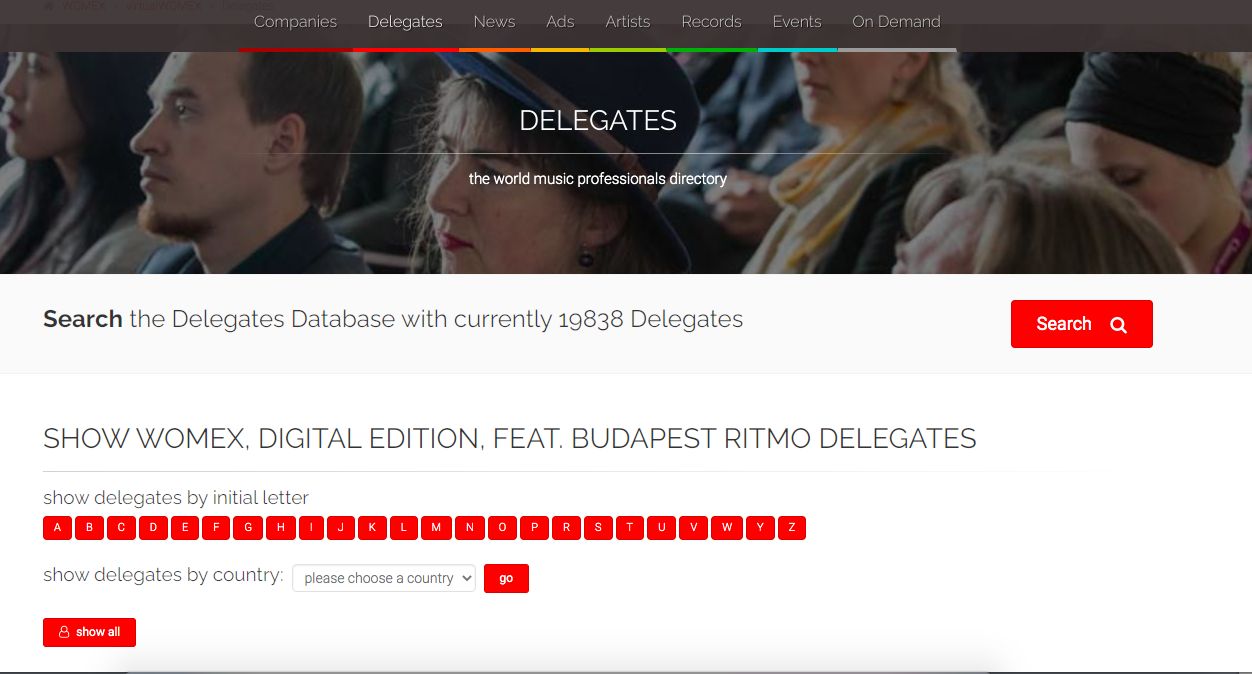 Publishing.
Publishing.virtualWOMEX offers many possibilities all in one place - network & do business with the global music community year round, keep up to date with what's going on across sectors and within the local and international scenes. Use your virtualWOMEX account for a direct voice in the global music community.
Check out our in-depth viritualWOMEX FAQ here for any other questions you might have and if you don’t find your answer there, email us at virtual@womex.com.
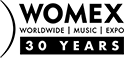
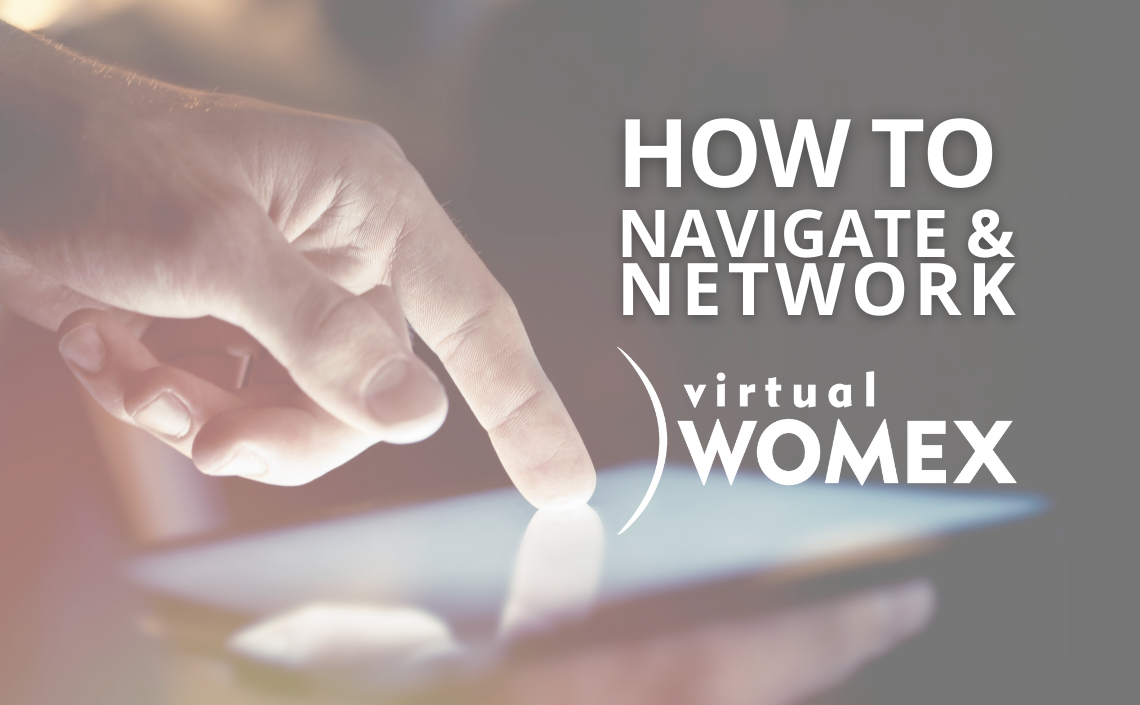
 WOMEX Mainpage.
WOMEX Mainpage.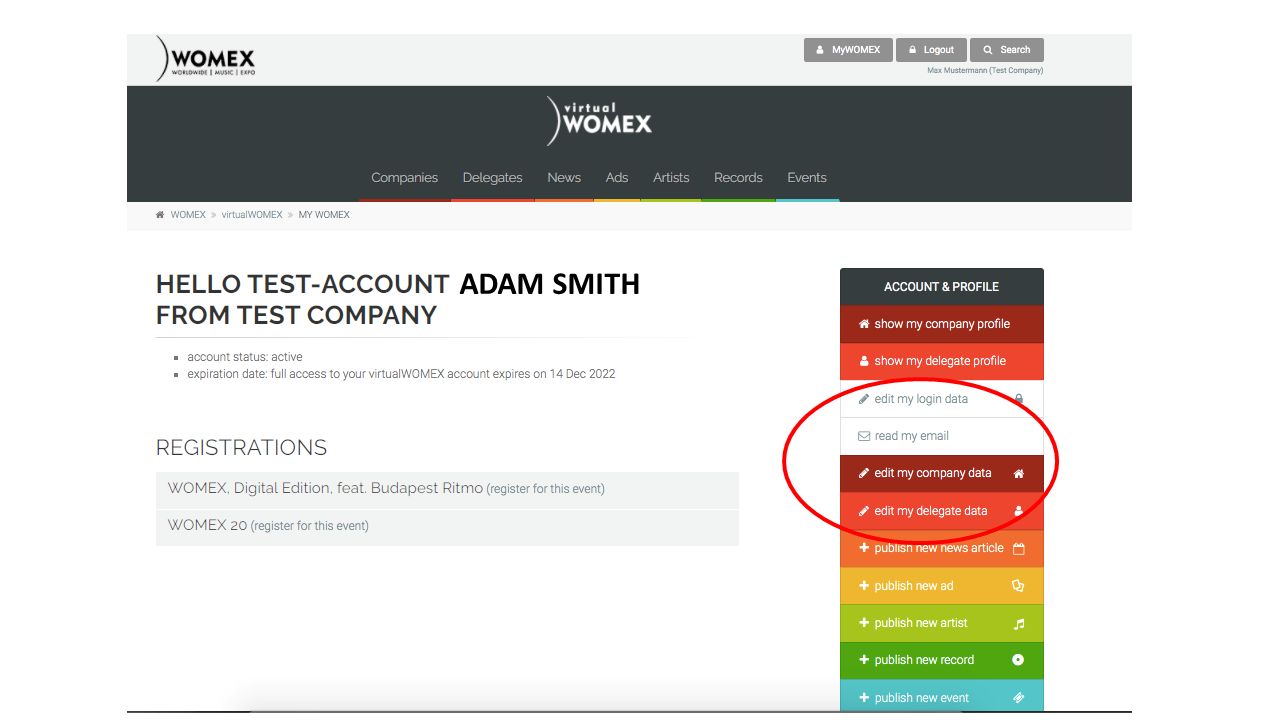 Details.
Details.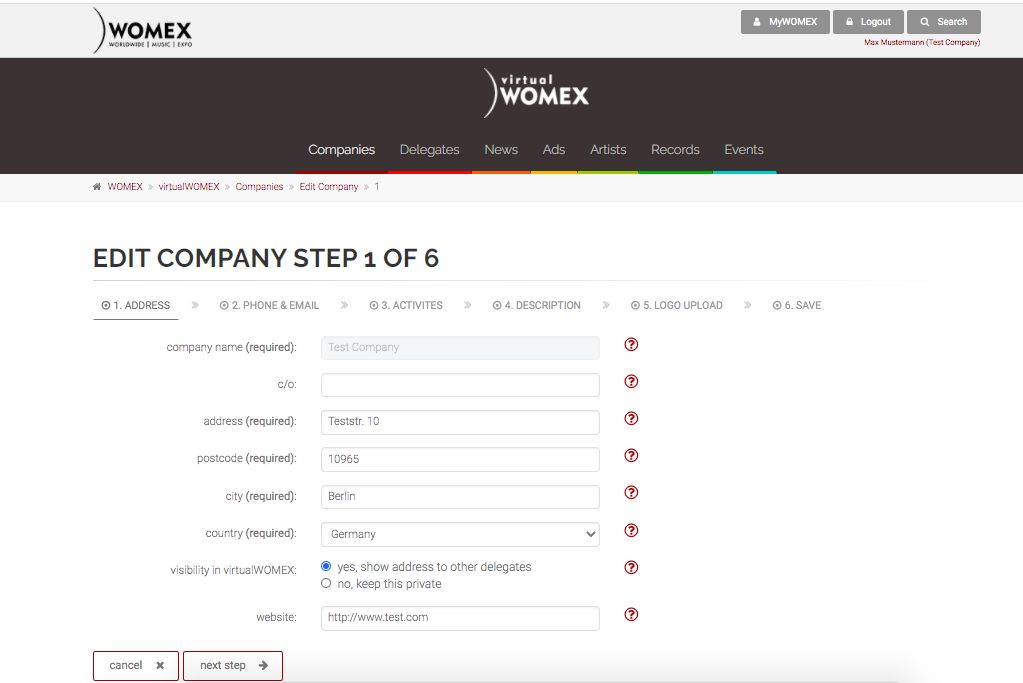 Edit Company Profile.
Edit Company Profile.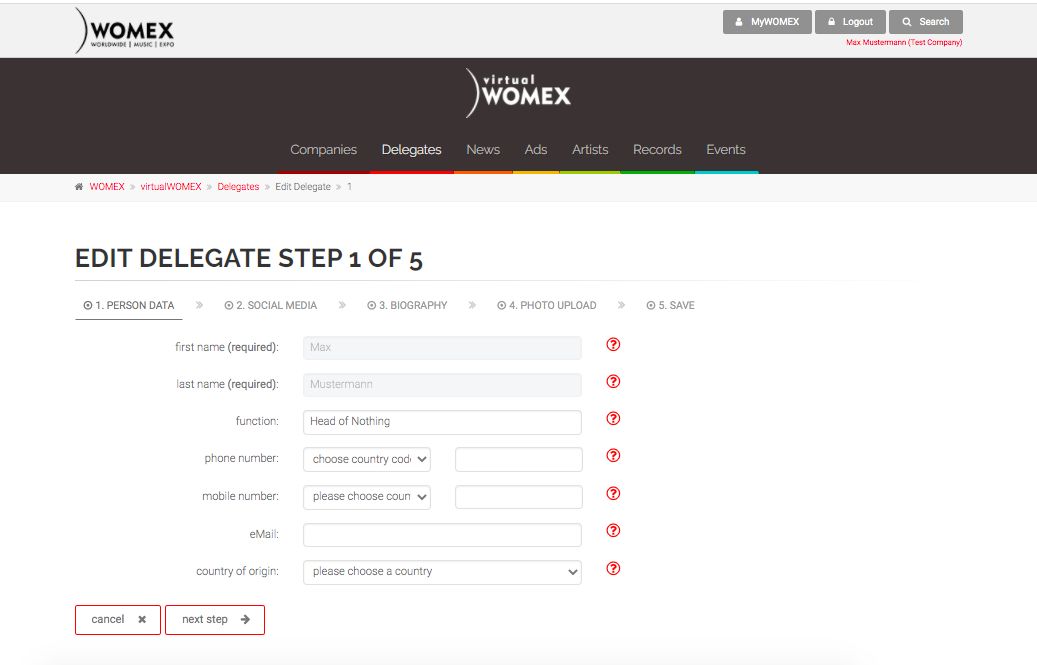 Edit Delegate Profile.
Edit Delegate Profile.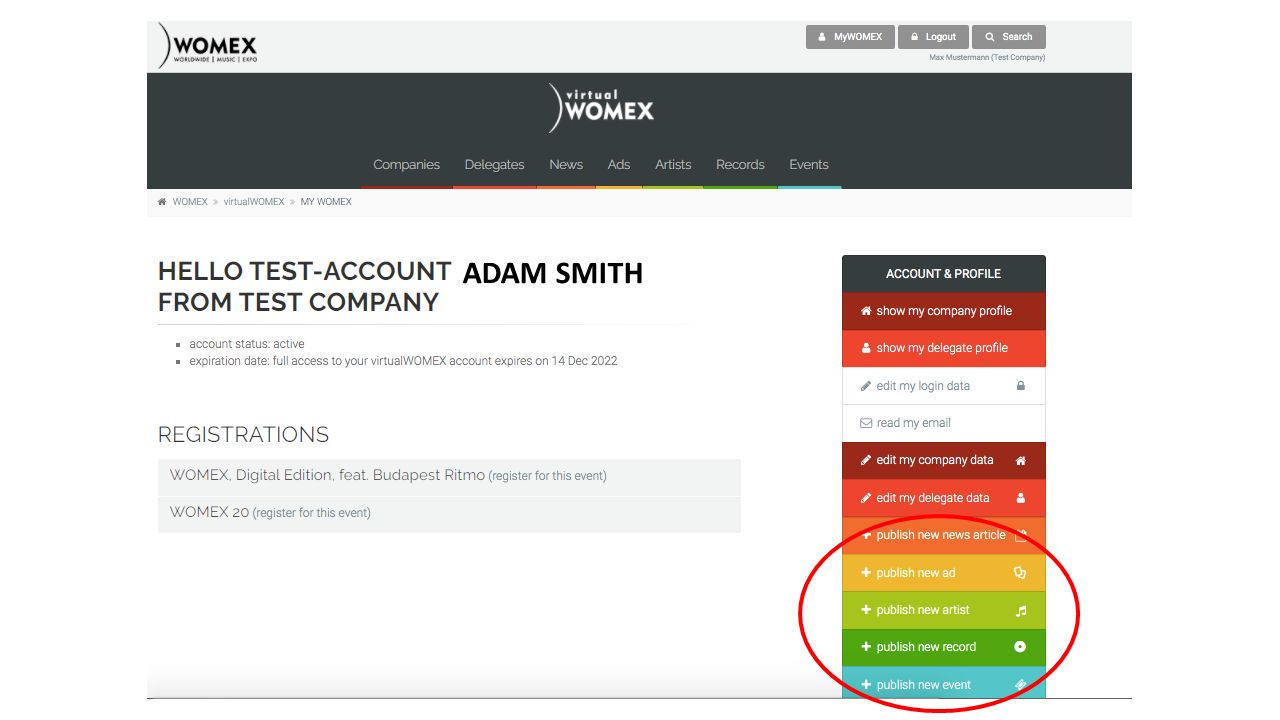 Publishing.
Publishing.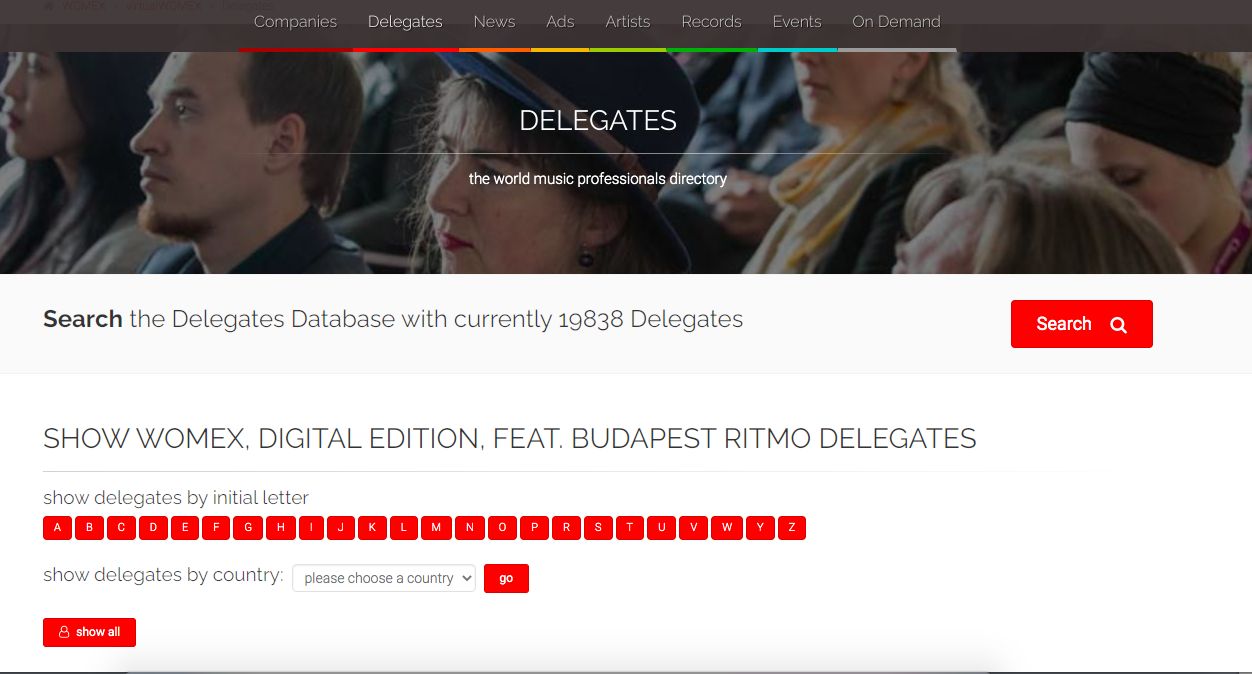 Publishing.
Publishing.